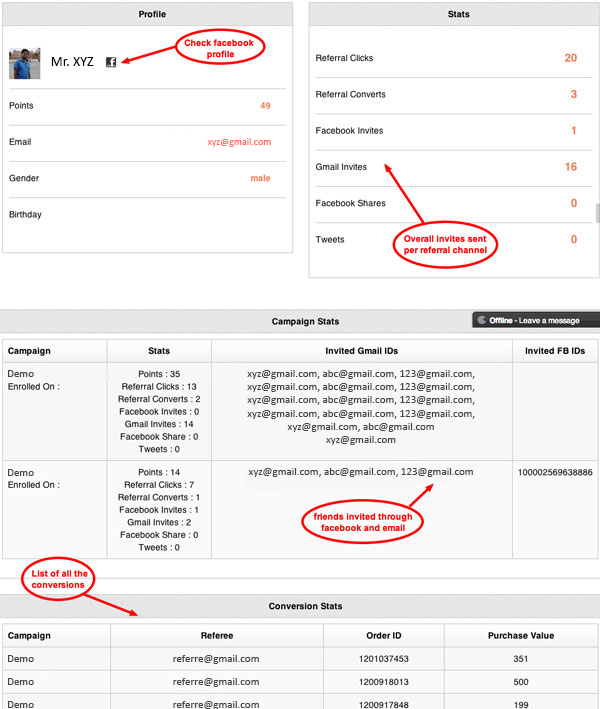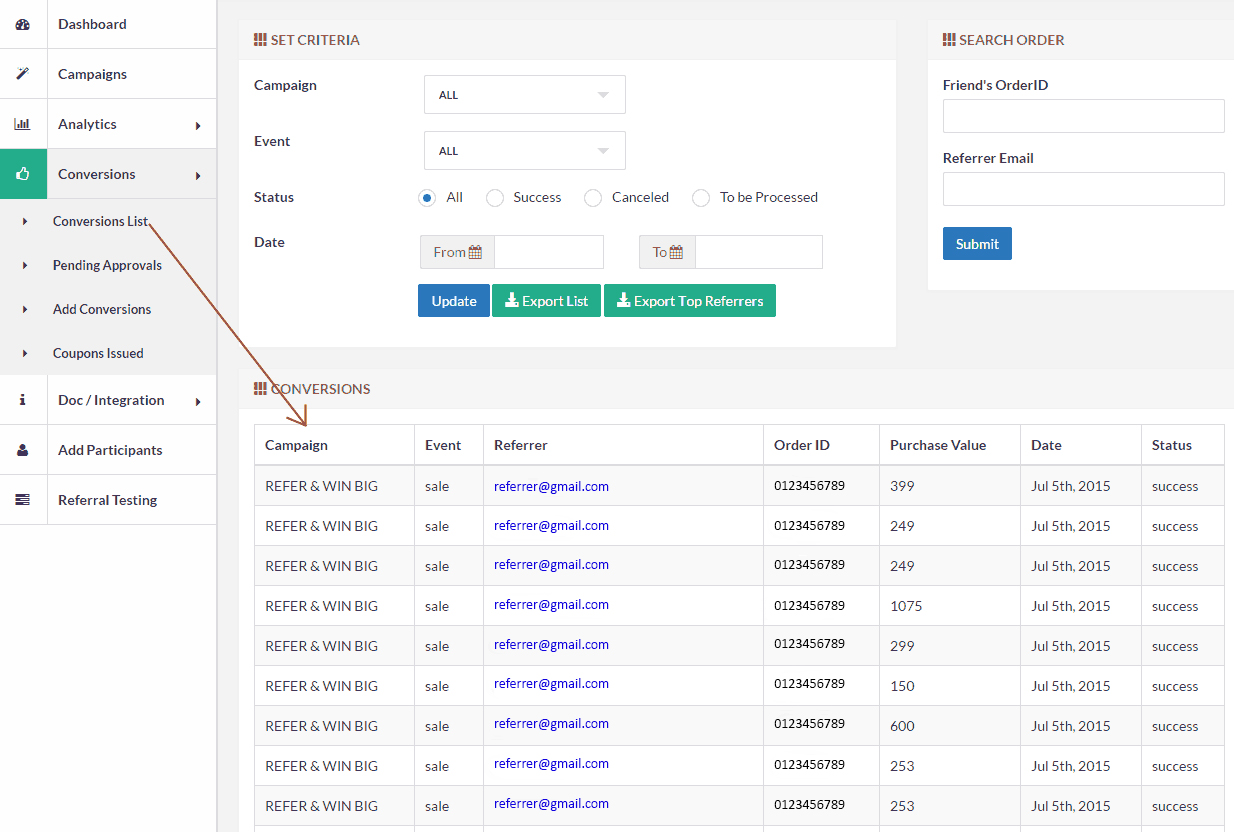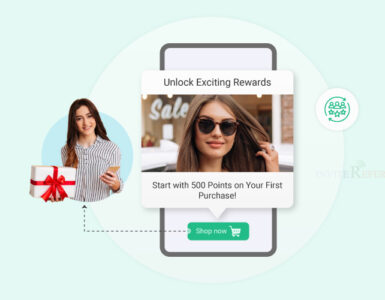Referral marketing performance can be best measured by the numbers. The InviteReferrals app automatically tracks email and social media sharing and gives detailed analytics about your campaign at both the campaign and participant levels. You can access these analytics from your analytics section in the admin console. You can also activate the daily or weekly reports from the admin panel. Below we give a brief about some of the analytics available.
Campaign level analytics overview
you can get an overview of how your customer referral program is performing. The overview includes metrics like invites sent in the current month, total invites sent, Facebook shares, tweets, email invites etc. It also shows the total referral visits and conversions happening. You can export all this data in an excel sheet. A sample of the Analytics overview is shown below.
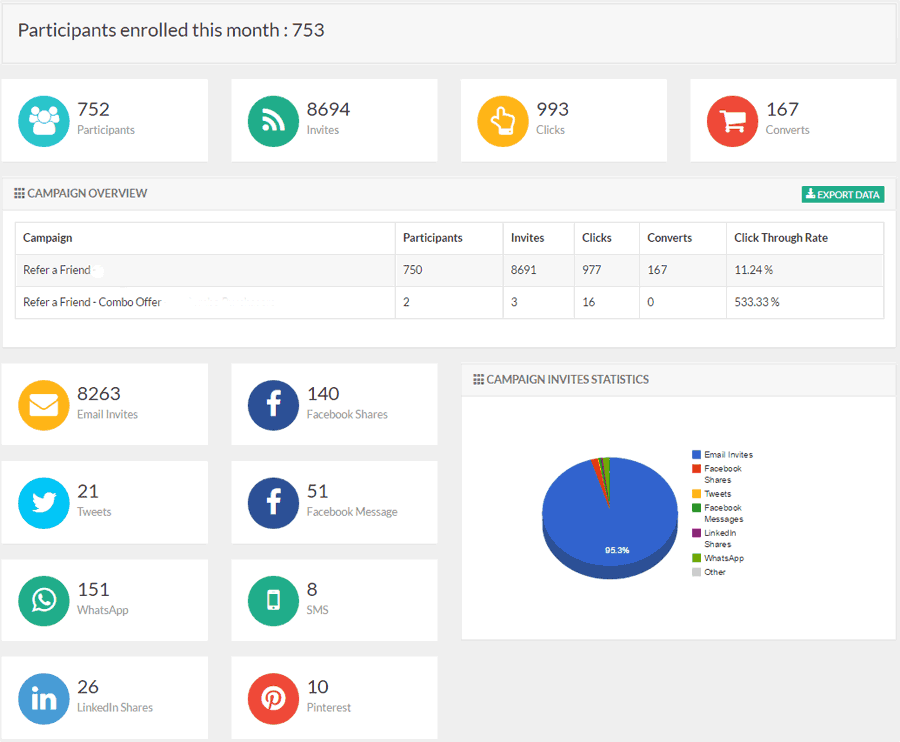
Real-time analytic charts
You can see real-time daily/weekly/monthly referral marketing performance numbers. This data can also be exported as an excel sheet. A sample is shown below
Identify influencers and top referrers
InviteReferrals generates customer leaderboards based on multiple filters like invites sent, site visits and conversions. This helps to identify and reward the influencers. You can also check each customer’s referral profile to filter out potential cheats. A sample is shown below.
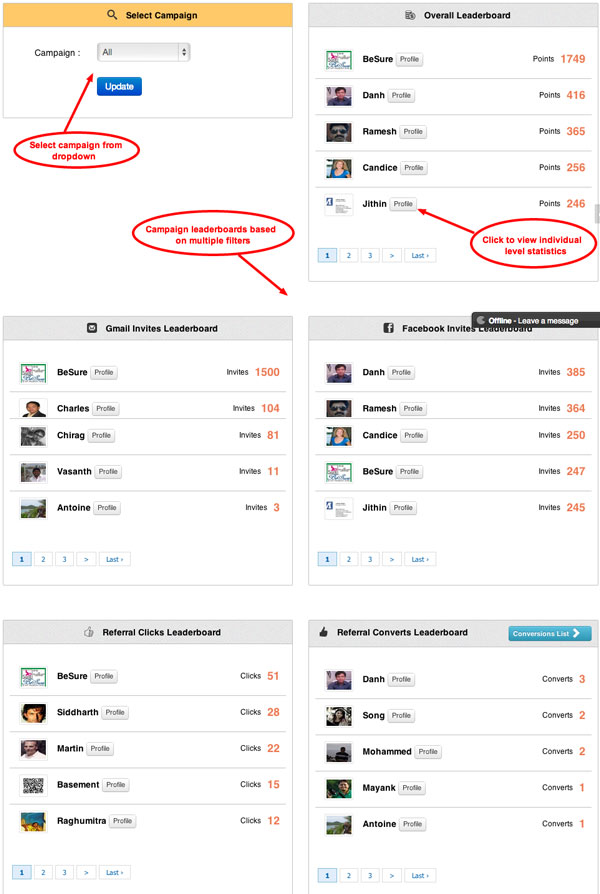
Customer level Referral marketing profile
You can even track referral data at the individual customer level. You can see a basic customer profile, an overview of referral numbers invites sent for each campaign, referral sales/conversions details and coupons issued.
Referral Email Stats
You can see total emails sent, open rate and click rate. You will be surprised to see that the open rate and click rate are up to 10 times higher than the normal email marketing campaigns.
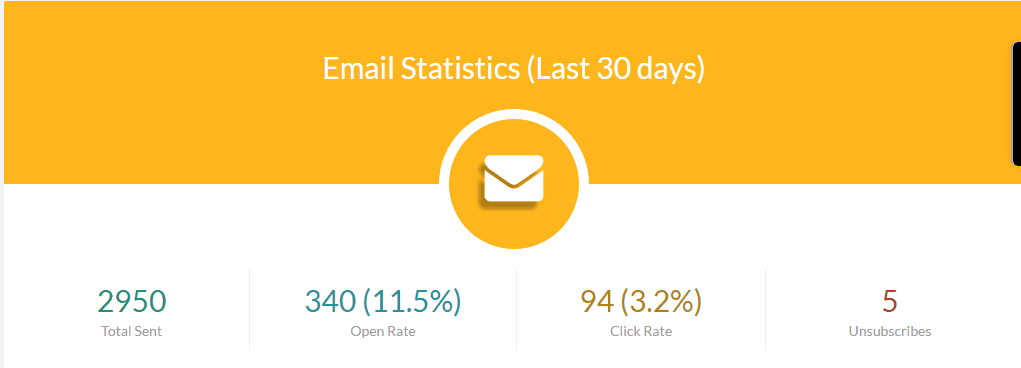
Referral Sales/conversion Stats
You can view and export all the referral conversion data based on multiple available filters. A sample is shown below