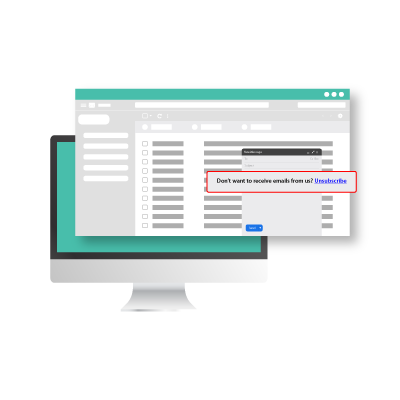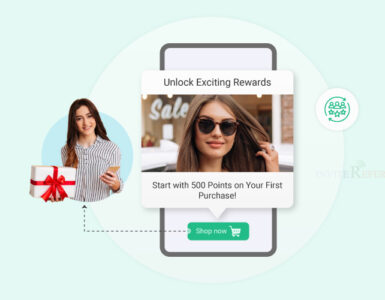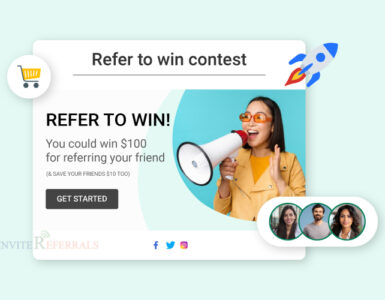The email notification system forms an important part of any customer referral program. In this article, you’ll learn how to optimize your emails to give them the best chance of making it into a user’s inbox, avoid email from going to the spam folder and hence improve email delivery.
Things you can do to improve email delivery:
- Subject Line –

The subject line is the easiest way to get your email filtered as spam. Even if your email doesn’t get filtered as spam, your subject line is how your recipients judge whether or not to open or delete your message. Here are some tips for crafting your subject line :
1. Avoid spammy words and phrases, like FREE, mortgage, insurance, act now, casino, limited time, coupons, click now, open immediately, etc.
2. Don’t!!! us !!! too!!! much!!! punctuation!!!!! 3. Don’t get creative with numbers/characters in place of letters, like V1AGRA, SW!VEL, H3LL0, etc. - “Spammy” words and phrases –
It’s easier than you think to accidentally use spammy words, like “New XXX-Large T-shirts Available” “Join us for Casino Night!” or, “Click now to download.” Put down your “Copywriting that SELLS!!!!” book when you’re writing your email newsletters. Many of the call-to-action “tricks” you might have learned in the direct-marketing world will just get you in trouble with spam filters. - HTML email – Don’t just send a giant graphic.
Creating an HTML email that’s nothing but one big image, with little or no text (since spam filters can’t read images, they assume you’re a spammer that’s trying to trick them). Your HTML email needs a “healthy balance” of graphics and text. If you’re just sending a simple invitation or a simple promotional piece to your recipients, and all it takes is a simple graphic, you can still include text in the footer area.
Improper HTML tags, broken tags, etc.. could reduce your email delivery. Avoid copying anything directly from Microsoft Word, Excel, Powerpoint, etc.. - Links/URLs –
Spam filters check the URLs that you are linking to. If you link to a domain that has a poor reputation you will be penalized. Additionally, you should avoid linking to URLs that contain folders with 1-2 characters (such as domain.com/e/something/ or domain.com/es/) as some filters will count that as a negative thing. - Unsubscribe Link –
Don’t forget to include a clear unsubscribe link in your mail. Tell recipients how to opt-out of receiving future emails from you. The unsubscribe link is automatically included by InviteReferrals so you don’t have to care about it.
Send Direct Message To Your Users Through Web Push Notifications
You may include multiple email templates while designing referral campaigns on the InviteReferrals platform like referral campaign enrollment mail, referral email invite, successful referral notification etc. The “Improve email delivery” guidelines will help you design better emails that go into customer’s inboxes.
For further reading:
How to Send Message Your Visitors Without Knowing Their Mail id through Web Push Notifications