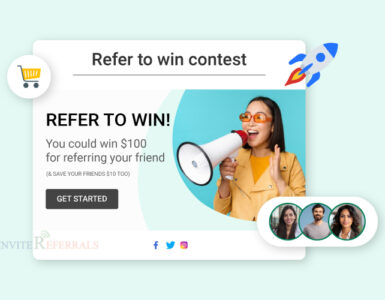Are you looking for ways to generate more traffic to your website or blog? If so, then you may want to consider using referral links. Referral links are a great way to get people to visit your site, and they can also be used to promote products or services that you offer. In this article, we’ll show you how to spread referral links and get more traffic to your site. Thanks for reading!
What are referral links?

Referral links are one of the most powerful methods used to generate sales and leads. They are short URLs that link back to a website or product, making it easier for consumers to access the product or website via someone they already know and trust.
Referral links provide businesses with an incentive-based program where customers can refer friends, family, and followers through word-of-mouth marketing – often resulting in increased sales and a more engaged customer base.
Additionally, referral links allow businesses to track referrals so they can assess which products or services are the most popular based on customer referrals. They also serve as a cost-effective way for businesses to grow their customer base without spending money on advertisements
Why should you spread referral links?
Here are some reasons why you should spread referral links:
- Increased visibility and brand awareness – By sharing referral links, you can gain exposure to a wider range of potential customers who might be interested in the services or products your business offers.
- Establishing trust – Referral links allow potential customers to see that your business has been recommended by someone they trust. This builds credibility and confidence in your product or service.
- Generating leads – High-quality referral links can help drive traffic to your website and increase sales leads.
- Increased sales – Referral programs typically offer rewards for successful referrals, which often encourages new customers to purchase from you, leading to an increase in sales for your business.
How to spread referral links to drive more traffic
1. Use social media platforms to share referral links.

For example with referral links in your pocket, you have the perfect opportunity to increase traffic to your multipanel wall art canvas photo prints website. Social media provides a great platform to share these links with your network, friends, and family. Posting these links on popular platforms like Facebook, Twitter, and Instagram can create an influx of visitors in no time.
Not only does this help spread the word about your organization or product, but it will also give potential customers another entry point for their journey. Utilizing social media to share referral links should be an essential part of any marketer’s strategy!
2. Share referral links with friends and family members.
Spreading referral links to family and friends can be a great way to drive more web traffic, especially when done right. It’s important to start with how-to research—learning how to spread referral links for more traffic properly helps prevent any lost investment.
We must also remember that referrals don’t occur overnight; rather, they require consistent effort and monitoring of the free marketing program. With simple techniques like text campaigns and email marketing, it’s possible to increase website traffic sustainably—just with a few simple steps!
3. Post referral links on forums and online communities.

Posting referral links on forums and online communities is a great way to drive more traffic to your website. Engage with other users and share experiences, while dropping your referral link occasionally in the conversation threads.
Such practices go hand in hand with link building outreach processes, which consider referral links good links for SEO objectives.
By actively participating in conversations and offering helpful advice, you’ll stand out from the crowd and provide value as well as get exposure for your site. Look for platforms where readers are already looking for advice or solutions, join in the conversation, then gently drop in a referral link that leads to valuable content on your page.
This will help you build trust with tech-savvy people who can be great networkers, creating further exposure for your business.
4. Include referral links in email signatures.

Email signatures are a great way to increase web traffic by spreading referral links. With the right optimization, including how to spread referral links for more traffic, businesses and individuals can use simple email footers to see an instant boost in website visitors.
Utilizing this method can be beneficial for both small-scale and large-scale operations, giving users the ability to direct people from their emails toward their desired content effortlessly. Incorporating how to spread referral links into email signatures is an easy and effective digital marketing technique that yields excellent results when done correctly.
5. Create a blog post or video about a product or service

Creating a blog post or video about a product or service can be an excellent way to both gain more attention and increase traffic. But if you really want to take things up a notch, don’t forget to add your referral link in the description or comments section when you post it.
Moreover, if you decide to use videos in your strategy consider looking up what is HEVC and start creating high-quality videos with smaller file sizes.
Doing so can give your marketing efforts that extra kick needed to drive even more potential customers toward your product or service. And, with the right blog post or video, you’re sure to capture more eyeballs without straining too much effort into your marketing plan.
Conclusion
After reading this post, you may have understood how to spread referral links. For instance, use social media platforms to share referral links. Share referral links with friends and family members. Post referral links on forums and online communities. Include referral links in email signatures.
Create a blog post or video about a product or service, and include a referral link in the description or comments section. These are all great ways to spread referral links and get more traffic to your site.