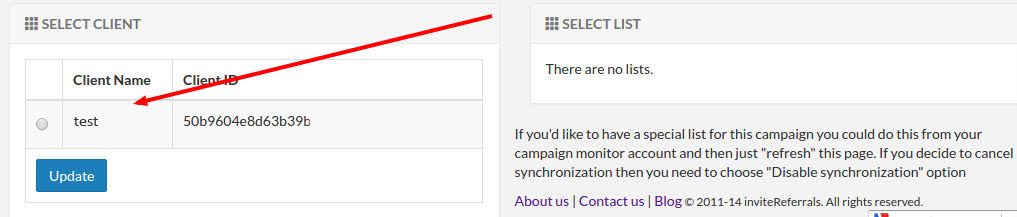If you are not signed up with InviteReferrals already, you’ll need to do so. Sign up for free now !!
Campaign Monitor integration allows you to pass all the campaign participants data to your Campaign Monitor account and keep them synchronized for further email marketing purposes.
Follow the steps below to link your Campaign Monitor account :
1. Go to “Campaigns” section in admin panel and select “Campaign Monitor” under “Integrations”.
2. Login to your Campaign Monitor account, then click on “Allow Access”.
3. Select the Client.
4. Select the List in which you want to pass all the campaign participants data.
You can disable synchronization or delink your account any time.
For any assistance contact at support@tagnpin.com.